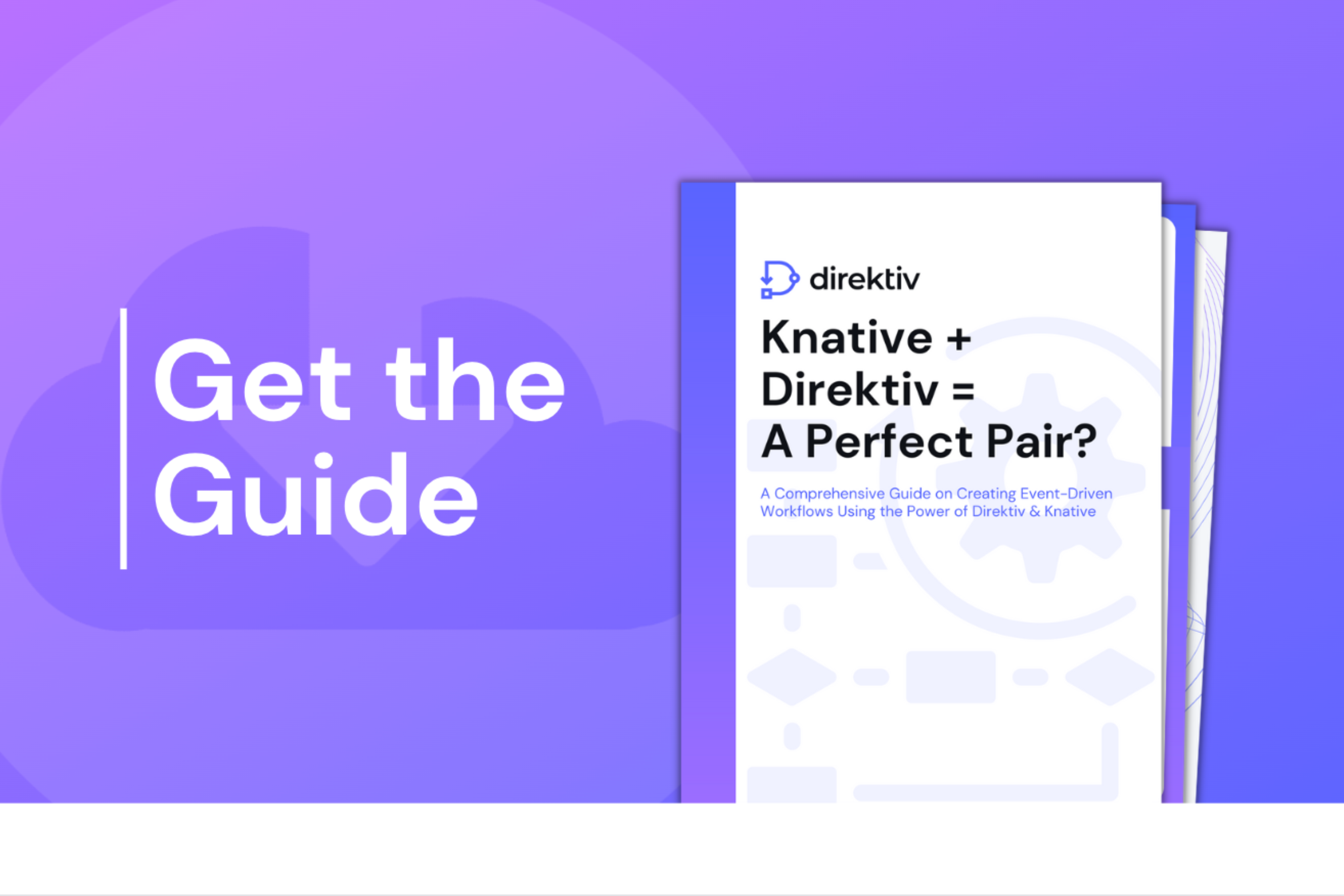3 Challenges of Building Event-Driven Architecture & How to Overcome Them

80% of Fortune 100 companies use event-driven architecture to power their business. This is hardly surprising, as event-driven architecture (EDA) is a type of workflow that triggers tasks in response to real-time events. (It’s like a modern version of Dominoes 🁴). With a well-constructed, effective EDA, you can automate a variety of tasks, which allows you to:
- Streamline menial tasks to free up your schedule for more value-adding activities 🧑💻
- Boost productivity to allow you to check more off your to-do list throughout the day 📝
- Improve efficiency by creating workflows that accomplish tasks correctly the first time 📈
Sounds pretty cool, huh? While event-driven workflows can be incredibly useful, constructing and maintaining them can be a lengthy and challenging process. Building EDAs manually leaves room for human error that can lead to poor latency and even negatively affect the end-user experience. Not to mention that this process takes up an engineer’s valuable time, effort and resources, which can affect their performance and create a risk of burnout. 😢
There are three primary challenges that IT engineers face while constructing event-driven architecture manually. Luckily, we know just the solution: an event-driven serverless workflow engine. Dive into these event-driven architecture challenges and discover the ultimate solution to overcome them. 👇
1. Manually Building Event-Driven Architecture is Time-Consuming and Halts Productivity
Building a reliable event-driven architecture is not an easy feat. Typically, a team of developers band together to create event-driven architectures. During this time, they develop the states, transitions, evaluations, and actions needed to achieve the end-result of the workflow. For a complex workflow, this process can take days of work. Having a team of developers manually create an EDA halts productivity and takes time away from other meaningful projects, such as deploying updates or innovating new code functionality.
With 83% of developers suffering from burnout, adding the responsibility of creating dependable EDAs to an engineer’s workload may create more unnecessary stress. Overloading engineers with manual EDA construction can result in unreliable workflows, which are workflows that don’t function at all or fail to achieve the desired end-result. This leads to poor latency, which causes a delay between the workflow’s development and deployment. This sounds all too familiar, doesn’t it?
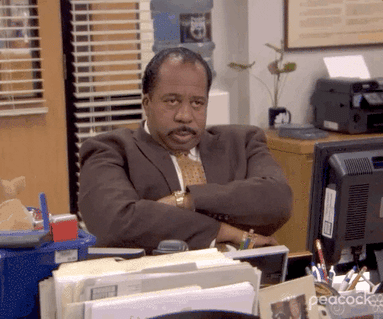
(Source: Giphy)
2. Human Error Can Negatively Affect Data Integrity
It’s happened to every IT engineer: you’ve spent hours building out code, only to realize minutes, hours, days, or even weeks later that there’s an error. 🙄 For developers, minor errors in manually written code are too common, and usually easy to catch — but when you’re building out multi-step, event-driven architecture, it’s a huge headache to go back through everything you’ve created to locate and correct errors. Manually building EDA requires hours of time just to construct, never mind fixing it!
Errors within a workflow’s code compromise a data’s integrity, which refers to your data’s consistency, accuracy, and completeness. Poor data integrity produces broken and incomplete workflows, since it causes them to have missing information from the workflow’s framework. Compromising a data’s integrity can limit your compliance with the General Data Protection Regulation (GDPR), create unusable workflows, take up an engineer’s valuable time, and cause poor user experiences.
Human error is the cause of 75% of all data loss in businesses, and it can certainly have a negative impact on a company’s event-driven architecture workflows. When engineers are manually building EDA workflows and make a mistake, such as accidentally failing to write the code properly or forgetting to save new changes, they compromise the data’s integrity. This places the entire workflow’s functionality at risk.
Human error can also affect a customer’s experience with a company. An incomplete or broken workflow keeps customers from completing a task, detracting from the overall user experience. For example, a workflow may allow users to place a sales order for a SaaS platform. The workflow shows the customer a picture of the product, provides information about it, then asks for their purchasing information, such as their name, billing address, and method of payment. If the workflow is broken, users aren’t able to complete the purchase, which causes them to have a poor experience with a company. By ensuring that a workflow is functional and error-free, companies can make certain that users have a positive experience.
3. Changing Events is Complex and Difficult to Manage
While an exciting part of software engineering is the constantly changing and evolving tech landscape, this also means that the event-driven architecture you’ve created needs to change frequently. Manually updating hundreds of lines of code within the EDA is no small task. If you have a workflow with roughly 50 events in it, and you need to change the first event, nearly everything after that first event has to change, as well. This means you need to remember each event’s state, transition, and actions. Talk about a headache! 😩
Just think of what’s likely one of your most annoying ongoing security tasks — password rotation. Every 30-60 days, you have to spend days manually changing the passwords for each API integration. You log in, access settings, determine a new password, and store that password securely over and over again. It gets old… quick.
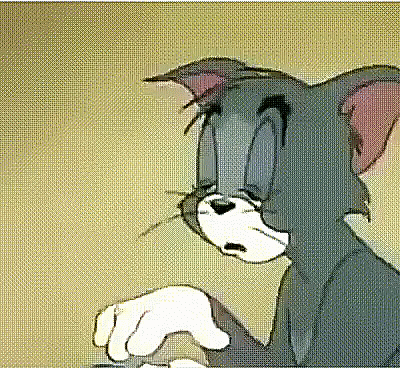 (Source: Giphy)
(Source: Giphy)
If your company has 500 API integrations, you’re stuck changing those 500 passwords, one after another, to ensure functionality. Not only is this time-consuming, but it’s incredibly complex to go through every single password. 😮💨 With event-driven serverless workflows, this task is automated — meaning you can cut this task down to mere seconds.
To discover how to create event-driven architecture for password rotation with Direktiv, check out this blog.
The Key to Effective EDA: a Platform-Agnostic, Cloud Native, Event-Driven Serverless Workflow Engine
With all these challenges, it can seem like event-driven architecture may be difficult to use or integrate into your company’s operations. And it can be! If it’s done manually. With the right technology, you can avoid manual EDA construction and automate your workflows. Here’s how event-driven, serverless architecture, like Direktiv, can help you further overcome these challenges:
- Time savings: By running all plugins and extensions as containers, your DevOps team can use their preferred coding language when creating EDAs with Direktiv. Maintenance (such as password rotation) can be easily automated, giving you back valuable time to spend on value-adding activities.
- Monetary benefits: With Direktiv, there’s no need to spend money to have your developers learn a new coding language or development practice. By using our open-sourced platform, you can use your current coding languages, plugins, versions and components.
- Mitigate human error: Direktiv’s built-in error handling retries your constructed workflows, catching minor errors early on and keeping you up-to-date on workflow state.
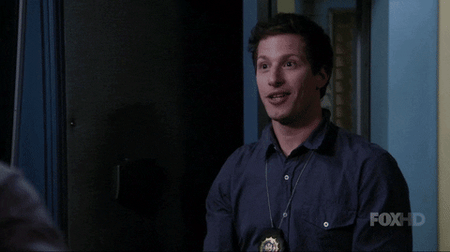
(Source: Giphy)
Direktiv’s Key Differentiators
By using our cloud native, event-driven serverless workflow engine, you can coordinate and process scheduled workflows for complex data analysis batch jobs, which enables you to monitor the data and ensure it’s valid and complete. Our policy-based controls also give you the ability to control every aspect of the workflow and its engine. This enables you to check on the workflow’s status consistently and ensure it’s functioning properly. With these features, you can feel confident that you can manage your event-driven architecture more easily and effectively. Thanks to YAML, Direktiv offers easy-to-visualize, easy-to-construct workflows using containers from any container repository. With an open-source engine, engineers can deploy Direktiv in any environment platform.
Final Thoughts
See how easy it is to create event-driven architecture with serverless workflows? With Direktiv’s open sourced, cloud-native platform, you can construct event-driven architecture that automates your tasks successfully. It’s time to spend less time building EDAs manually and more time focusing on automating the construction of powerful workflows. 💪
Visit Direktiv’s GitHub site and see the endless possibilities of constructing event-driven architecture with a simple, serverless workflow.

.png)